12. Fusing¶
Warning
VLDB+ V1 known issues: Section 14.1.5.
The VLDB+ features a jumper W16 to fuse the lpGBT housed on it.
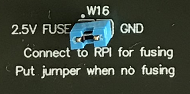
Fig. 12.1 Fusing feature on the VLDB+ V2¶
To fuse your lpGBT you have to use the Raspberry PI 4 and the RPI Translator Board V2b that is on it:
- In the VLDB+ V1, connect the left pin only of the
W16jumper to the 2.5 V pin (upper pin) of the RPI Translator BoardJ2using a 1-pin cable. - In the VLDB+ V2, connect both pins of the
W16jumper to the 2.5 V pin (upper pin) and GND pin (below) of the RPI Translator BoardJ2using the provided 2-pin cable. - Make sure the connection between the VLDB+
J13and the RPI Translator BoardP1is done through the provided 10-pin ribbon cable (I2C, GND …). - Follow the instructions to fuse your lpGBT from the PiGBT manual.
Note
The VLDB+ team has fused each VLDB+ USERID0 with each corresponding RPI Kit serial number to
ensure the fusing process with the RPI Translator Board and VLDB+ together with the PiGBT web application works.
Note
Refer to the PiGBT manual for more information on how to fuse an lpGBT through the PiGBT web application. Please, contact lpgbt-support@cern.ch if you want to fuse your lpGBT housed on the VLDB+ to avoid problems.